AppleInsider · Kasper's Automated Slave
About
- Username
- AppleInsider
- Joined
- Visits
- 52
- Last Active
- Roles
- administrator
- Points
- 10,928
- Badges
- 1
- Posts
- 66,634
Reactions
-
How to use Quick Keys in macOS Tahoe Spotlight
Apple has shown off just how fast users can send features and add Reminders with macOS Tahoe's Quick Keys -- but using them and setting them up takes a few steps.

Spotlight's new Quick Keys gives you fast access to features you choose
There's no ignoring that Apple's updates to Spotlight in macOS Tahoe are familiar to users of apps like Raycast and Alfred. But there's also no denying that the new features are very useful -- and also fast.
Chief amongst those, in Spotlight at least, is the new addition of Quick Keys. The idea is that when you commonly repeat the same task, you can set it up so that you just type a couple of letters to start it going.
The examples Apple gave where typing "ar" to add a Reminder, and "sm" to send a Message. The company didn't show how you set these up, though, and while that was for speed, it was also to avoid confusion.
For Quick Keys is supposed to adapt to your needs and what you do, so you can change things as you. And you also have to be in just the right part of Spotlight for it to work.
If you're just in the regular Spotlight, typing a couple of letters won't run Quick Key action. It will instead try to find a matching application for you.
Consequently on an AppleInsider test Mac, for instance, typing "sm" launched the HP Smart app.How to use the default Quick Keys
It's a mild pain that you can't just go straight into Spotlight with Command-Space and type a Quick Key. But it only takes a small step more.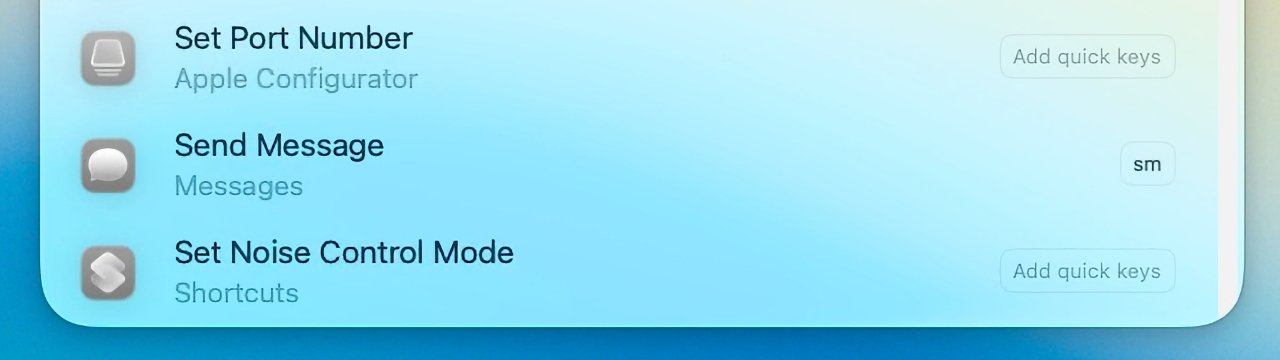
Click on "Add quick keys" and enter a few characters that you will remember- Open Spotlight with Command-Space
- PressCommand-3
- Type an existing Quick Key like sm
- Hit Return
When you have opened Spotlight, then instead of pressing Command-3, you could either wait or press the Tab key. Those two both split out Spotlight into its different controls, and you can do Command-1, Command-2, and so on to get to what you need.
Quick Keys don't just, say, launch Pages because you typed "PG." Once you've typed an existing Quick Key, pressing return keeps you in Spotlight but presents the appropriate form to fill out.
So for a Message, you are prompted for what that message is, and then who to send it to. For an email, it's the same but you're also asked for a subject heading.How to create Quick Keys
The idea of Quick Keys is that you use them to speed up common tasks you do. So the first step is to do one of those tasks.
For example, say you often want to add a calendar event.- Open Spotlight with Command-Space
- Press Command-3
- Type the word calendar and wait for a beat
- Find New Event in the list that appears
- Click on Add Quick Key to the far right of New Event
- Type two (or more) characters that you'll remember
- Press Return
Apple kept using two characters in its example, and that's a good system to follow. A single letter seems to be accepted by macOS but then trying to use it was inconsistent.
Plus if you use many more than two characters, you're wasting the whole point of Quick Keys.
Note, though, that you can use up to a maximum of 12 characters. They can be letters, numbers, or any combination of those -- but you can't use any punctuation symbols.
You can go further and use Keyboard Maestro (foreground) to make a Stream Deck button to run your Quick KeysThe advantages of Quick Keys
The clear benefit is that once you've gone through setting up, you can forever add more calendar events by just opening Spotlight's actions and typing, say, "ce."
But as fast as that is, there is another benefit that potentially makes it even faster, compared to doing the task manually. That's because Quick Keys work inside Spotlight, they do not bounce you off to the app required.
So when you've written your message, your email, or your calendar event details, you hit Return and know that it is dealt with. You haven't had to open Messages, or Mail, or Calendar -- and so you won't have been distracted by what else is in there.
Once you've got such Quick Keys set up, you can go further with third-party apps and even hardware. Using, say, Keyboard Maestro and a Stream Deck, you could have a physical button that launches Spotlight and activates your Quick Key.
Read on AppleInsider
-
Apple's new study highlights App Store's role in global commerce
Perhaps to fight off the ire of legislators worldwide about App Store fees, Apple says that it has grown the global economy and collected commissions on under 10% of platform transactions in 2024.

App Store on an iPhone
More than 90% of the $406 billion in commerce linked to the App Store in the United States in 2024 didn't result in any commission for Apple. That's one of the headline findings in a new economic report ahead of WWDC 2025, which shows how the App Store has become a hub for far more than digital downloads.
The timing is deliberate. Apple is releasing the report it sponsored just before WWDC 2025, likely aiming to reframe public and regulatory perceptions of how much it earns from the App Store.
The App Store economy has nearly tripled since 2019, growing from $142 billion to $406 billion. Much of that growth came from physical goods, advertising, and services sold through iOS apps, which Apple doesn't charge developers for.Physical goods and ads now drive the App Store economy
Of the $406 billion in app-facilitated transactions, Apple says that $277 billion came from physical goods and services purchased through apps like Amazon, DoorDash, Instacart, and Uber. In-app advertising added another $75 billion.
Digital goods and services, such as subscriptions, games, and streaming content, made up the remaining $53 billion. General retail was the biggest category, bringing in $146 billion. Grocery delivery, ride hailing, food pickup, and travel apps also brought in tens of billions each.
Apple's revenue breakdown from App Store-facilitated transactions. Image credit: Apple
While Apple still makes money from in-app purchases and subscriptions, mobile commerce now plays a much larger role. Users are increasingly turning to their phones to shop, manage logistics, and handle daily tasks.
In-app advertising has also taken off. Spending more than doubled since 2019, with developers using ads to monetize free apps and reach wider audiences. Social, entertainment, and productivity apps all leaned into this strategy, especially as users grew tired of paywalls and subscription fatigue.Commission debate gets a reality check
Apple's decision to emphasize the share of transactions it doesn't monetize reflects a shift in tone from previous studies, which have historically been done about annually at this time of year. As regulators challenge its business model, in this study, Apple is reframing the App Store as a platform that enables commerce rather than extracts from it.
These numbers complicate the ongoing debate about Apple's App Store fees. While Apple does charge a 30% commission on digital purchases, most transactions on the platform fall outside that category.
Apple offers reduced 15% commission rates through two separate programs. Smaller developers who earn under $1 million a year can join Apple's Small Business Program which provides that discount.
The company introduced these reduced-rate programs in response to regulatory pressure and developer push-back beginning in 2020. They now form a core part of the company's argument that it supports small developers.
Subscriptions that last more than one year also qualify for the 15% rate. These policies apply to many digital transactions. However, they don't cover things like grocery orders, ride fares, or in-app advertising, which now account for most iOS-related commerce.
Estimated value of App Store-driven sales & billings in the U.S. for 2024. Image credit: Apple
Critics have long argued that Apple's policies give it too much control over the app economy. But the new data from Apple paints a more complicated picture.
The company provides the tools and infrastructure that power a growing range of mobile transactions, while collecting fees on only a small portion of them. That distinction could shape how regulators view Apple's role.
Its commission model is still under pressure. However, the idea that Apple takes a cut of everything happening on iOS doesn't reflect the scale or makeup of the platform's economy.US developers lead the way, both at home and abroad
Apps built by US-based developers were downloaded more than 12.4 billion times in 2024. That's a 36% increase over 2019. Earnings also more than doubled over the same period, with strong performance in categories like photo editing, productivity, and education.
Nine out of the ten most downloaded apps on the US App Store came from American developers. Many of these apps also succeeded internationally. US-made apps ranked in the top five in 170 out of 175 App Store storefronts around the world.
Smaller developers also saw real gains. Earnings for those who were active in 2021 rose by 76% through 2024. Tools like SwiftUI and TestFlight helped level the playing field, while Apple's Small Business Program provided better revenue splits.The App Store looks more like infrastructure than a storefront
Apple's business model is under review in several major markets. The European Union, Japan, and the United States are all considering rules that would require Apple to open iOS to third-party payment systems and alternative app stores.
While it started as a place to buy apps, the App Store now supports a much broader set of economic activity. Apple gives developers access to APIs, payment systems, security tools, analytics, and global distribution.
Estimated U.S. App Store ecosystem sales by category, 2019-2024. Image credit: Apple
In 2024, the platform handled over 66 billion app updates per week worldwide. At the same time, Apple continues to face scrutiny over its platform rules.
Regulators are still evaluating how much control the company should have over payments and app distribution. But the report suggests that Apple's share of total app-related revenue is smaller than many assume.
The App Store has become one of the digital economy's most important platforms. Even as the debate over commissions continues, it's clear that the ecosystem's influence goes far beyond what Apple earns from a single in-app purchase.
The economic report could serve as a defensive tool. By focusing on the wider impact of the App Store, Apple appears to be trying to reshape the narrative around platform control and developer fairness.
Read on AppleInsider
-
Apple rumored to release iOS 26 at WWDC, instead of iOS 19
Apple could make a big change to the way it numbers its operating systems, with a year-based system renaming iOS 19 as iOS 26, and macOS in the same way.

iOS 26 could be launched at WWDC instead of iOS 19iOS 26 could be launched at WWDC instead of iOS 19iOS 26 could be launched at WWDC instead of iOS 19
Apple's numbering system is fairly straightforward, with the version number going up each year like clockwork. However, that may not be the case this fall, as Apple allegedly plans to overhaul its naming system.
According to sources of Bloomberg on Wednesday, Apple will be switching to a year-based naming system for its operating systems. Instead of iOS 19, it will be iOS 26, referencing the approaching year of 2026 that will arrive months after the usual fall OS updates.
The name change will apparently apply to all of Apple's mainline operating systems, including iPadOS 26, macOS 26, watchOS 26, tvOS 26, and visionOS 26.
Apple is anticipated to announce the numbering update during the WWDC keynote on June 9.Demystified versions
The change is said to be intended to bring consistency to the branding and numbering. The current version-based numbering system varies between platforms, simply because they were released at different times.
That has put us into a situation where the current main version numbers for Apple's operating systems are iOS 18, iPadOS 18, tvOS 18, watchOS 11, macOS 15, and visionOS 2.
By going for the year ahead, Apple's following the precedent of other companies by leaning on the year as the identifier. For example, Samsung's Galaxy S range or the FIFA soccer game franchise.
By using the year and the same number across all operating systems, Apple may simplify discussions about operating systems, without forcing users to remember which version was released in which year.
This is not the first time Apple has considered a simplification of version numbers. OS X went from version 10.0 Cheetah to macOS 10.15 Catalina between 2001 and 2019, before eventually reaching macOS 11 Big Sur in 2020 and switching to bigger annual jumps.
It remains unknown whether Apple will continue to use the extra name convention for macOS, or eliminate that and the obligatory WWDC running joke as part of the update.
While the sudden jump in number may seem unsettling at this time, it's still nowhere near as confusing as Microsoft's Windows naming strategy.
After versions 1, 2, and 3, Microsoft briefly jumped to a year-based system for 95, 98, 2000, and Me, before XP and Vista. After that came Windows 7 and 8, and then 9 was skipped in favor of Windows 10 and 11.
Read on AppleInsider

-
White House says Trump doesn't want to harm Apple and iPhone prices won't rise
Trump advisor Kevin Hassett has played down the "tiny little tariff" on firms such as Apple and strangely insists consumers won't pay more for iPhones.

The White House's Kevin Hassett insists buyers will not have to pay more for iPhones because of tariffs
In announcing a 25% tariff on all imported iPhones, Trump took the unusual step of admitting it would be Apple that pays, rather than his usual false claim that foreign countries will. Now in repeating this, National Economic Council Director Kevin Hassett has treated tariff complaints as a joke -- and also insisted that Apple will not raise prices.
"I'm kind of like the person in an airplane that's getting walloped over the head by everybody," he said in an interview with CNBC, "where everybody says, 'Oh, like, we're never going to be able to do anything if we have this tariff, it's going to be a disaster if we have this tariff.'"
In a confusing interview, he said both that CEOs come in to complain like this, but then "tell me the opposite because they don't want [their] bonds to be downgraded."
"So the point is that everybody is trying to make it seem like it's a catastrophe if there's a tiny little tariff on them right now," he continued, "to try to negotiate down the tariffs."
Hassett did admit that it was "impossible to move things overnight," and so that Apple could not immediately reshore iPhone production. But he would not confirm whether the Trump administration would grant a reprieve if Apple were to announce a years-long plan to move manufacturing to the US.
"We'll see what happens," he replied, "we'll see what the end game is, but we don't want to harm Apple."
Apple has already said that it expected to spend $900 million solely on tariffs in its June quarter. But that was before the latest 25% tariff, which investment firms like Morgan Stanley believe mean Apple will have to raise prices.
Trump has ordered Walmart to not pass on the costs of his tariffs to consumers, and even Home Depot which voluntarily said it would do this, has admitted it may stop stocking heavily-tariffed items.
Apple has seemingly not received such an order, but Hassett, as director of the National Economic Council and with a PhD in economics, doesn't see a problem. Apple simply will not pass on tariff prices to consumers, he said.
"And in the end, if you think that Apple has a factory someplace that's got like a set number of iPhones that it produces, and it needs to sell them no matter what," he continued, "then Apple will bear those tariffs, not consumers, because it's an elastic supply."
Supply elasticity refers to how quickly a company can respond to price changes. Specifically, it regards how Apple could theoretically produce more or fewer iPhones depending on changes in demand.
Apple can and annually does revise its manufacturing orders, shifting production to match demand. However, this has no connection with whether Apple will bear the 25% cost imposed by Trump, reportedly as punishment for Tim Cook not attending an event.
It also has no bearing on the tariffs that the White House has prejudged will come after the current national security investigation into semiconductors.
Read on AppleInsider
-
Apple Filing Protocol will soon disappear completely from macOS
Apple Filing Protocol is one of Apple's original file-sharing technologies. Its client software will soon be gone from macOS forever.

Apple has deprecated support for Apple Filing Protocol in macOS Sequoia 15.5.
The year after Apple released the Macintosh in 1984, it introduced a proprietary networking standard called Apple Filing Protocol. Part of a suite of software which included AppleTalk, AppleShare, and Apple cabling hardware called LocalTalk, AFP allowed users to share files across Macs on local area networks.
This was a decade before the Internet and its open protocols became popular in the mid-1990s.
Apple developed AFP in part because the original Mac OS and most Mac software used another proprietary technology called resource forks. Most early Mac software files contained two forks: a data fork and a resource fork containing user interface and other elements.
The problem was that if you copied early Mac software uncompressed across non-Mac computers, the destination computer would strip the resource forks off files, damaging them.
Apple later developed an additional collaboration and sharing environment called Apple Open Collaboration Environment (AOCE) and PowerTalk, both of which were failures. AOCE was introduced in Mac OS 7.1.1 but didn't gain any real traction until Mac OS 8.5 when it was upgraded.
The macOS Keychain was originally part of Apple's PowerTalk software.
When the internet was commercialized in the mid-1990s, Apple abandoned AOCE in favor of internet standards such as TCP/IP. Apple also sold a separate server product in a box called AppleShare Server, which Matt Fuller has some spectacular photos of on his site.
A late version of AppleShare packaged as a standalone product was released called AppleShare IP, which allowed AFP to run over TCP/IP networks.
AppleShare volumes and disk volumes shared from users' Macs were accessed through an original Mac software component called Chooser. Later versions of the Chooser allowed direct IP connection to servers by clicking a button and specifying an IP address.
The now-defunct Mac OS X Server product also included AFP, SMB/CIFS, and NFS File Services as part of its file-sharing features. Apple even sold a preconfigured PowerPC-based G4 "server" Mac, which had AppleShare IP preloaded.
The original Mac OS Chooser with the AppleShare icon selected.AFP in Mac OS X and macOS
Apple released Mac OS X in the year 2000. Mac OS X included support for AFP and AppleShare until OS X 10.9 (Mavericks) when Apple switched the default file sharing protocol in macOS to Microsoft's Server Message Block (SMB).
Apple removed the ability to run an AFP server in macOS 11 (Big Sur). However, users can still use the AFP client in the Finder in macOS via the Go->Connect to Server menu item and the afp:// protocol to connect.
When you connect to an AFP volume in the macOS Finder, the connected shared volume(s) mount on your Desktop just like local disk volumes.
Early 2000s Macs included a Mac OS 9 emulator called Classic, which also enabled users to continue using OS 9 and connecting to and from OS X Macs using AFP:
Apple deprecates support for AFP in macOS Sequoia 15.5
macOS Sequoia 15.5 has deprecated AFP, effectively preparing to end support for AFP clients at some point in the future. Apple has signaled in the enterprise release notes for macOS Sequoia 15.1 that it will be "removed in a future version of macOS," without stating exactly when that will occur.
As such, you should transition all your file-sharing and networking workflows to SMB. For older UNIX-only servers that still support NFS, that protocol can still be used as well.
There's an NFS app for macOS called NFS Manager from Germany's Marcel Bresink.
On pre-15.5 Macs, see the Terminal AFP commandmount_afpby opening Terminal and typing:man mount_afpand pressing Return on your keyboard. To exit the man system, press Control-Z or the q key.
Several third-party NAS vendors, such as Synology and others, include AFP support in their products, but that's likely to come to an end soon too. You'll probably have to use SMB to connect to these.
AppleShare IP 6 retail user guide.Third-party solutions
For those users who absolutely need to hang on to AFP, an open third-party product called Netatalk is available and is still being maintained as of 2025. How long Netatalk will be able to support AFP remains to be seen however, since it too is based on the protocol itself.
Since Apple removed native core AFP support from macOS, even third-party AFP products may no longer work.
If you're still running an older Mac OS 7, 8, or 9.x-based machine, check out AppleTalk over IP.
For developer information on AFP, see the now somewhat dated Apple Filing Protocol Programming Guide. There's also a technote TN3151: Choosing the right networking API.
AFP has served Apple well. It was simple and easy to use - and it was reliable. But since we live in a TCP/IP and Windows-based world now, it has outlived its usefulness.
It's well past time to retire it.
Read on AppleInsider

